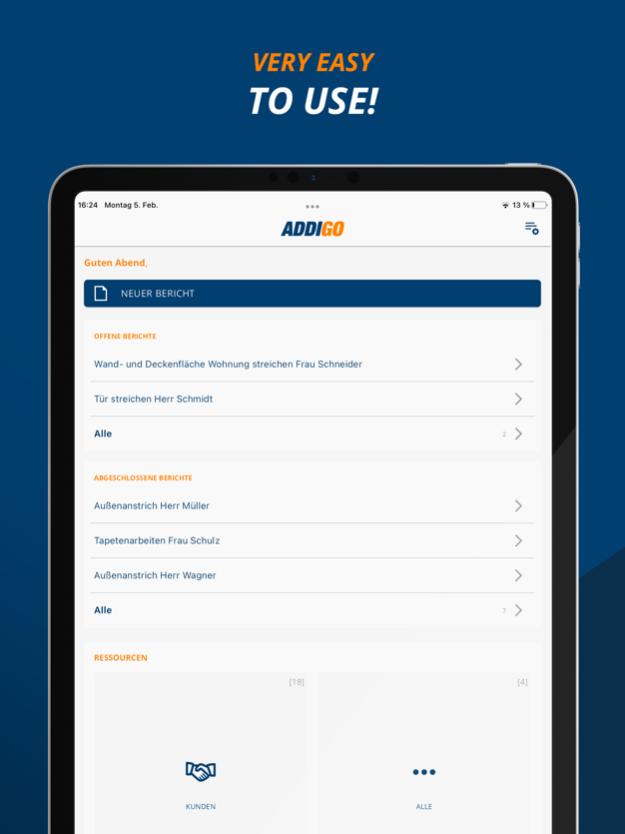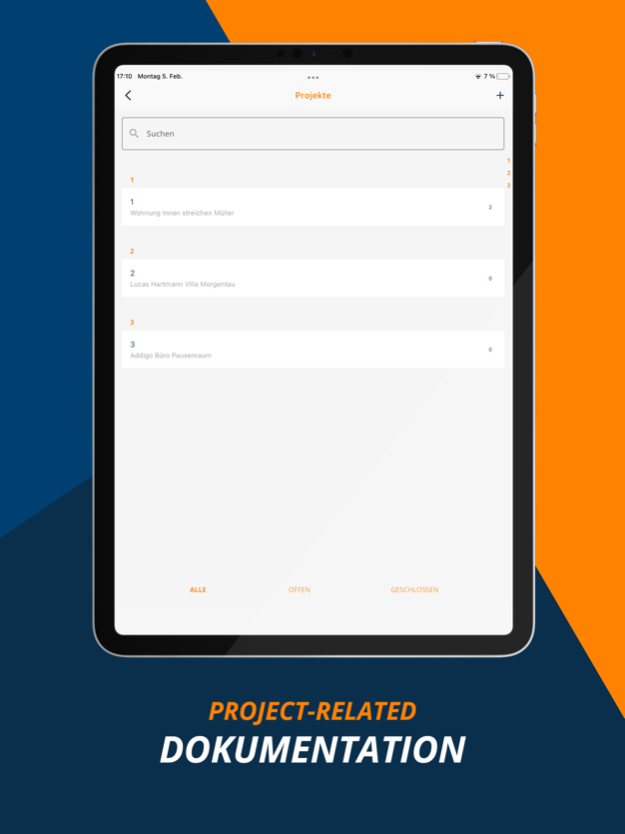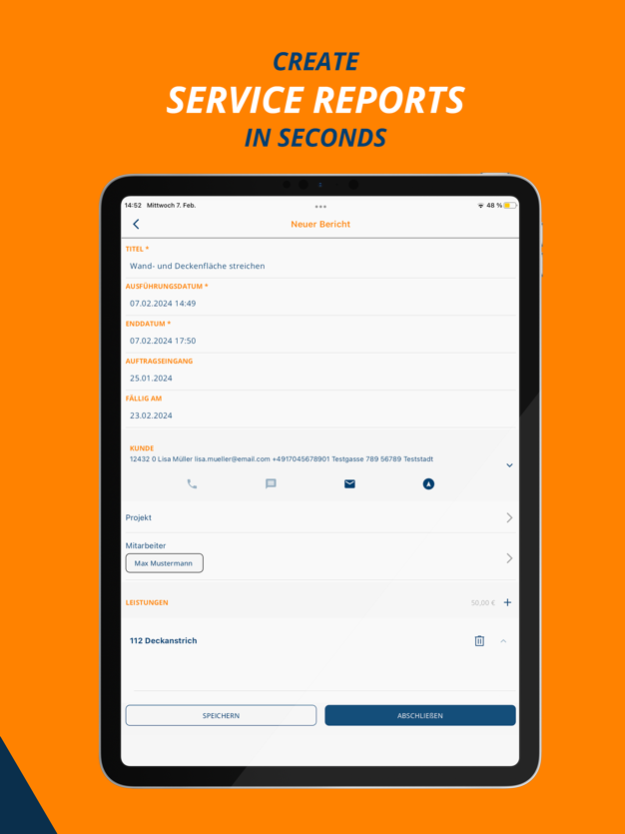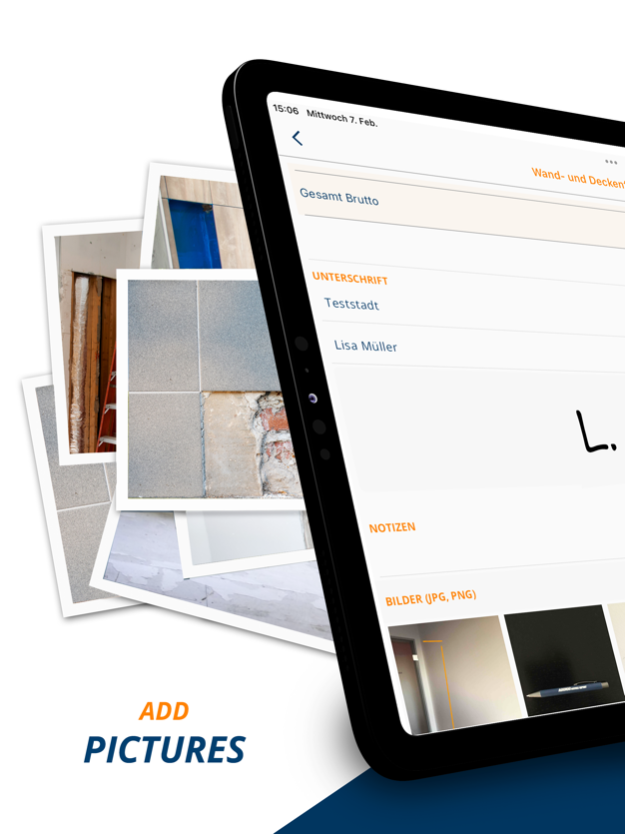ADDIGO Service Report 4.2.5
Free Version
Publisher Description
The mobile office for craftsmen, service technicians, maintenance & field service to create & sign digital service reports right on your smartphone or tablet. Immediately during field work with your client. Mobile, digital, simple, fast & secure.
Including the optional ADDIGO Cockpit you can create tasks for your workers and process signed reports with one click for invoicing.
Craftsmen, service staff, field workers, mechanics, technicians – in short all service providers working in field at clients place need to write reports or documentations of repairs, routine maintenance or emergency services every time to confirm or verify their work. Those paper reports often reach the office not before the end of the tour, are sometimes hard to read and need to be digitalized to get them invoiced.
With the ADDIGO Service Report app you track/record clients, times and used materials on site. Your client can sign the report directly on your device. You can send the signed report to the client and to your back office. Including the ADDIGO Cockpit – the optional web software for synchronising multiple ADDIGO - your ADDIGO solution becomes your mobile office. With your account you can manage via browser on every PC or mobile device customers, materials and services. Prepare tasks for your workers or process the directly synchronised service reports with one click for invoicing. Manage your mobile office and make innovative accounting, preparation and processing of reports easier than ever before!
You can add functions like adding fotographs to the reports, adding supplements to already signed reports, individual layouts for your report PDF including letterhead or logo, import & export of clients, materials and services via CSV, summarizing reports or project management to the basic application. Simple, secure and fast you will save time, efforts, nerves and cash in the end.
The ADDIGO Service Report app supports you just where you need it: on site! Use those possibilities:
- Free basic version / helpful additional functionalities with in app subscription
- Simple user interface & fast creation of service reports
- create reports with or without price information
- Verification & security for you and your clients
- Consistent, efficient & automated documentation
- Reducing work load for your back office / faster invoicing / less coordination or rejection effort
- Professional profile / image
- Time saving on site & in the office
- Smooth integration with existing workflows / minimum training requirements
- Works in offline mode
APP SUPPORT
If you have any questions regarding ADDIGO Service Report App or our service please do note hesitate to contact our support team: service@addigo.de
SUBSCRIPTION ADDIGO Smart Pro
Improve your ADDIGO ServiceReport with advanced features:
- add individually edited or marked images from camera or gallery as attachments
- customize your PDF with your personal letterhead as background image
- create summaries
- use timer functionality for work time recording
- add supplements to your service reports for subsequent work
ADDIGO Smart Pro is an auto-renewable subscription
Terms of Use: https://www.apple.com/legal/internet-services/itunes/dev/stdeula/
Apr 25, 2024
Version 4.2.5
This ADDIGO version contains minor changes and bug fixes, including
- Bugfix performance problem with sorting
- Images attached to tasks are better compressed
About ADDIGO Service Report
ADDIGO Service Report is a free app for iOS published in the Office Suites & Tools list of apps, part of Business.
The company that develops ADDIGO Service Report is www Deutscher Tele Markt GmbH. The latest version released by its developer is 4.2.5.
To install ADDIGO Service Report on your iOS device, just click the green Continue To App button above to start the installation process. The app is listed on our website since 2024-04-25 and was downloaded 1 times. We have already checked if the download link is safe, however for your own protection we recommend that you scan the downloaded app with your antivirus. Your antivirus may detect the ADDIGO Service Report as malware if the download link is broken.
How to install ADDIGO Service Report on your iOS device:
- Click on the Continue To App button on our website. This will redirect you to the App Store.
- Once the ADDIGO Service Report is shown in the iTunes listing of your iOS device, you can start its download and installation. Tap on the GET button to the right of the app to start downloading it.
- If you are not logged-in the iOS appstore app, you'll be prompted for your your Apple ID and/or password.
- After ADDIGO Service Report is downloaded, you'll see an INSTALL button to the right. Tap on it to start the actual installation of the iOS app.
- Once installation is finished you can tap on the OPEN button to start it. Its icon will also be added to your device home screen.